


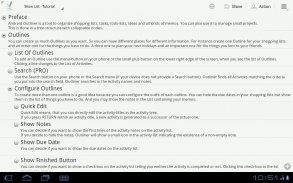









Outliner

Description of Outliner
Outliner is a versatile organizational app designed for users looking to manage their shopping lists, tasks, to-do lists, ideas, and various memos effectively. This application provides a structured way to handle projects and daily activities through a tree-structured format, which allows for easy navigation and categorization of information. Available for the Android platform, users can download Outliner to enhance their productivity.
The app supports an unlimited number of outlines, enabling users to create distinct lists for different purposes without any restrictions. Each outline utilizes a collapsible tree structure, which helps in organizing items hierarchically. This feature allows users to focus on specific tasks while minimizing distractions from other entries. The intuitive design ensures that users can quickly find and manage their information.
In addition to basic outlining capabilities, Outliner includes a dedicated to-do view. This feature helps users keep track of pending tasks and prioritize their day-to-day activities. Each task can have a status assigned to it, indicating whether it is in progress, completed, or pending. Users can also set due dates for tasks, ensuring they remain aware of deadlines and time-sensitive responsibilities.
Another significant aspect of Outliner is its ability to import and export data in various formats. Users can import outlines from CSV files, Natara Bonsai, Treepad HJT, Treeline TRLN, OPML, or plain text files. This flexibility facilitates the migration of existing data into the app, making it easier for users to transition to Outliner without losing their previous work. Additionally, exporting capabilities to CSV and Natara Bonsai ensure that users can share their outlines or back them up as needed.
Customization options are available within Outliner, allowing users to configure the app to suit their personal preferences. The interface supports different themes and color schemes, providing an aesthetic that can match individual tastes. Users can also engage in quick editing, making changes to their outlines seamlessly without navigating away from the main interface.
Outliner includes a move mode that allows users to swipe tasks left or right for quick adjustments. This feature simplifies the process of rearranging items within the outline, making it more user-friendly. The drag-and-drop functionality further enhances the ease of organizing tasks, allowing users to reposition activities effortlessly.
The app supports multiple languages, including English, German, French, Italian, Japanese, Spanish, Russian, and Korean. This multilingual support broadens its accessibility, catering to a diverse user base across various regions. Users can select their preferred language during the setup process, ensuring a comfortable experience while using the app.
For those opting for the PRO version, additional features are available that enhance the app's functionality. The PRO version allows for HTML export, enabling users to share their outlines in a web-friendly format. Import and export capabilities extend to additional formats, including syncing with Google Tasks, Natara Bonsai, Treepad, Treeline, and OPML. This synchronization allows for seamless integration with other productivity tools, facilitating a more connected workflow.
Notifications for due activities are another valuable feature in the PRO version, helping users stay on top of their responsibilities. Users can also enjoy backup and restore options, allowing them to secure their outlines on an SD card or backup to Dropbox. This ensures that data is not lost and can be retrieved easily if needed.
The option to share outlines further enhances collaboration among users. Individuals can share specific sections or entire outlines with others, making it easier to work on joint projects or share ideas. Additionally, users can search through their outlines, making it convenient to locate specific tasks or notes quickly.
Outliner encourages organization through various viewing options. Users can filter their outlines and sort them according to their preferences, allowing for tailored management of information. The app also supports rich text formatting for activity notes, enabling users to include additional details or context within their tasks.
By utilizing features such as drag and drop, color coding, and customizable views, Outliner presents a comprehensive tool for effective organization. Its tree-structured layout, combined with synchronization capabilities and various import/export options, makes it a practical choice for managing tasks and projects. Users seeking to streamline their workflow will find Outliner to be a beneficial addition to their productivity toolkit.
For more information, users can visit the developer's website or relevant support pages to learn about additional features and updates.

























